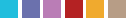Copic Tutorial: A Perfect Blend
By Colleen Schaan
Whether you are a beginning or experienced Copic user, transfer blending techniques are easy to learn and give stunning results!
I love to color small, detailed images, but sometimes it can be a struggle. The smaller the area, the less ink is needed before the paper becomes saturated and the ink starts feathering. This month, I want to share techniques that solve the over-inking dilemma and are perfect for coloring small areas and detailed images. Whether you are a beginning or experienced Copic user, the transfer techniques are easy to use and provide stunning results!
Transferring Ink
When working with Copic markers, there are two basic transfer methods. They are both very easy and work well with smaller images or when multicolored blends are desired.
Tip-to-Tip
This method actually requires touching the tips of two Copic markers together, transferring ink from the darker marker to the tip of the light marker.
Hold a Copic marker in each hand. With the nibs pointing down, touch the tip of the darker marker to the tip of the light marker. Hold for a few seconds (Photo 1).


Palette
This method is a bit easier and can transfer more ink quickly.
Scribble ink from the dark Copic marker onto a nonporous surface, such as acetate, plastic or an acrylic stamp block (Photo 3).

Swipe the light Copic marker through the ink on the palette, picking up the dark ink (Photo 4).

Applying Transferred Ink
Once the ink is successfully transferred, it can then be applied to the paper. There are two basic methods for doing this: flicking and circling.
Flicking
When flicking, make a quick, straight mark on the paper. The stroke will be darkest where it starts. As the stroke continues, the dark ink is transferred to the paper, and the light ink of the Copic marker then flows onto the surface. This quick motion creates a dark-to-light effect in one easy movement (Photo 5).

Circling
Circling covers more area and gives a more blended effect. Start by coloring in small circles where the darkest color is desired. Continue coloring in small circles, slowly moving toward areas to be left lighter. The dark ink is applied first and the lighter ink will then blend it out (Photo 6).

Tips & Tricks
- Try these techniques using different color combinations for spectacular effects.
- Remember to "clean" the Copic marker nib by scribbling onto scratch paper until the original ink color flows freely (Photo 7).

- Transferring ink between Copic markers will not contaminate the nibs.
- Try not to color over dark areas too much or over-blending will occur.
- Don't be intimidated by small or detailed images anymore. Give one of these easy transfer techniques a try the next time you want beautiful blends in small spaces.
TIP: The darker the Copic shade, the less color you will need to use. Using too much of the darker shades will obscure details and diminish contrast.
This Copic tutorial was first published in the January 2012 issue of CardMaker magazine.